It’s hard to stay ambivalent about technology. Either you love it and can’t get enough of it, or you dislike the change it brings, and the way its newness encroaches on our lifestyles. Many are at least fearful of jumping fully on board, because technology, even with all of its potential, can be intimidating to learn and grow with. The prospect of turning central aspects of your natural products store over to these machines? It makes for a daunting decision to be sure, but ask those who have done it, and they’ll likely tell you it was fun, profitable and brought them closer to the needs of their store and its customers.
Rather than replacing pen and ink methods of keeping inventory, and the valuable face-to-face time spent interacting with your customers, modern retail information technology (IT) can be seen as an addition to the status quo. “An investment in technology should be looked at as a way for retailers to free up time to engage the customer and create a truly exceptional shopping experience,” says Ian Maxwell, team manager of strategic development for OrderDog, Inc., Carrollton, TX. Whether you’re a techno-newbie or are looking to upgrade, let’s together take a look at how this exceptional experience can be brought about in your store.
The Well-POSitioned Retailer
The comprehensive benefits that many point-of-sale (POS) systems can provide a retailer are impressive. The same can be said for the emerging interactive solutions that are allowing customers, in the store and on the Web, to educate themselves about health and wellness. For the uninitiated (and at the rate technology changes that includes almost everyone), it is a subject that requires a little bit of schooling.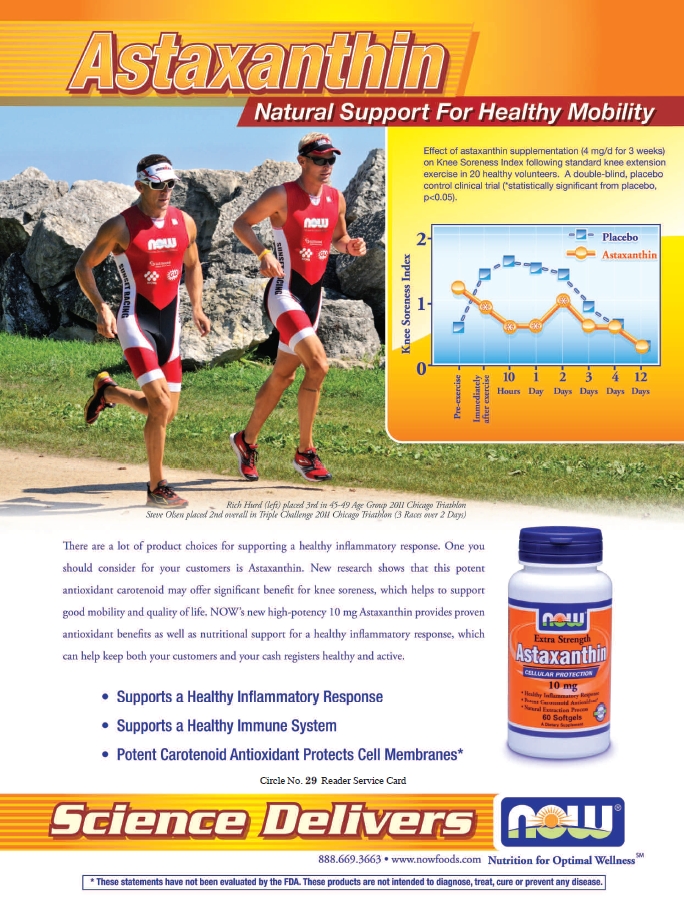
To begin with, we have the advent of in-aisle kiosks, which serve to inform customers about the benefits of the products right in front of them. Bill Schneider, director of marketing for Aisle 7, Portland, OR, describes the powerful role solutions like these can play in the modern retail environment. “The health and wellness program serves as an educational resource for consumers to help them make specific decisions about what they’re going to do in the store,” he says of his company’s kiosk and Web-based offerings.
Working with stores on a one-on-one basis, Schneider’s company seeks to understand a retailer’s goals when it comes to educating their consumers. This allows them to determine how their branding message should be represented, as well as what educational materials should be displayed on each kiosk or on the store’s Web site. The electronic education portal the kiosks display is iPad-compatible, or the kiosks are available in mountable, countertop or stand-alone units with built-in printers.
To show how this might help customers, Schneider offers the example of information on type-2 diabetes being made available in-aisle, near the chromium supplements that the information recommends. “We have within our kiosk program what we call facings, or home pages, that represent different features and articles that specifically speak to that department,” he says. The schedule on which these home pages appear is fully customizable on the part of the retailer.
Seasonally-based educational categories like back-to-school and fall allergies serve as a complement to what the retailer is trying to sell in the store at the time. “What we typically do is we work with the retailer to understand what their marketing calendar is. Most marketing calendars from a wellness perspective are pretty similar,” Schneider says. The components of the educational systems, with categories such as Health Notes, Med Notes and Food Notes, all provide access to information that lets consumers feel empowered and make informed decisions.
 Customization of this type is a hallmark of IT solutions in the retail setting in recent years. Another solution retailers can get creative with is described by Pete Catoe, CEO and president, and Ashlee Olson, director of marketing and communications for ECR Software Corporation, Boone, NC. Called the Customer Information Display (CID), it consists of an LCD monitor located at checkout, that displays the transaction as well as advertisements and other media to the customer.
Customization of this type is a hallmark of IT solutions in the retail setting in recent years. Another solution retailers can get creative with is described by Pete Catoe, CEO and president, and Ashlee Olson, director of marketing and communications for ECR Software Corporation, Boone, NC. Called the Customer Information Display (CID), it consists of an LCD monitor located at checkout, that displays the transaction as well as advertisements and other media to the customer.
ECR says that retailers also use the CID to display pictures of family members or community service projects. Upcoming versions of the company’s software offerings will allow the CID to show video clips as well. “It’s a great tool for sharing the store’s philosophy, purpose and human side of the business,” says the ECR team. They add, “Many vendors will actually pay the store to run advertising on the CID, allowing the store to make profit from the selling of space.”
We’ll stick with the checkout scene for a moment, because we would be remiss not to mention the popularity and potential benefits of electronic loyalty programs. Customers love racking up points by shopping at their favorite natural product store, and returning time and time again to reap the rewards. ECR says that for a loyalty program to prove effective, it needs to be transparent to the customer, offer solid benefits, be easy to use and present flexibility.
“It is important to note that benefits do not always just have be free or discounted products; you can allow customers to donate points to their favorite charities, or hold events for loyalty members,” says ECR. Products can also be set to accrue different amounts of points, or to not qualify for loyalty points at all. Retailers can also restrict which items are eligible for rewards points redemption.
Beyond these special functions and beyond basic transactions, most modern, advanced POS systems can perform myriad other functions, including tracking sales by category and recognizing discounted items automatically. Maxwell says he’s seen a demand for access to POS data on mobile platforms, stating, “Such technology enables users to login to their POS systems from home/on the road, provide remote support, and view reports/sales records in real time.”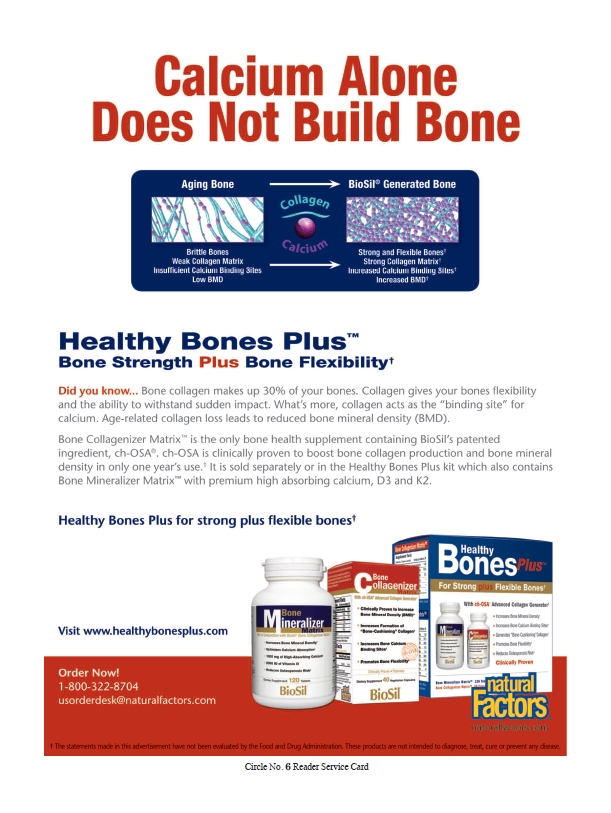
Moving back into the store aisles, it is time to consider the option of automated checkout stations. “Self service could be a real game changer, particularly for the high-volume urban markets. Imagine a small self service kiosk strategically placed in the high-margin supplement section of the store,” says ECR. This way, store personnel would be freed up to talk to individual customers, and then walk them over to the checkout kiosk for a quick ring up. The way ECR describes it, customers can then swipe their credit card, complete a transaction and be happily on their way. Though acknowledging that many may see self-checkout as an inferior practice to old-fashioned customer service, ECR notes that over 45% of consumers will often opt for checkout when it’s available.
Whether they’re used as information hubs or checkout stations, kiosks can be successfully placed everywhere from the HBC section to the deli counter. Cashiers can then leave their traditional post at the front of the store for the more productive region of the sales floor, perhaps roaming the specific department of their expertise. “This allows the employee to actively engage with the customer during their shopping experience instead of after,” says ECR.
In keeping with the theme of technology as a tool rather than a replacement for old methods, Maxwell emphasizes that “in-aisle technology cannot be used as a surrogate for personal interaction.” Instead, it can present an opportunity, a gathering point for customers and staff to interact with one another and start a health and wellness discussion.
Schneider points out that in-store educational solutions can actually serve as an educational tool and reference point for the store’s staff as well as customers. The content displayed in his company’s system is updated by an editorial team, as well as a medical group that peruses the literature for the latest supplement science, with updates occurring on a weekly basis. As noted, some kiosks allow customers to print out information, so that they are essentially carrying around a shopping list in their hand, according to S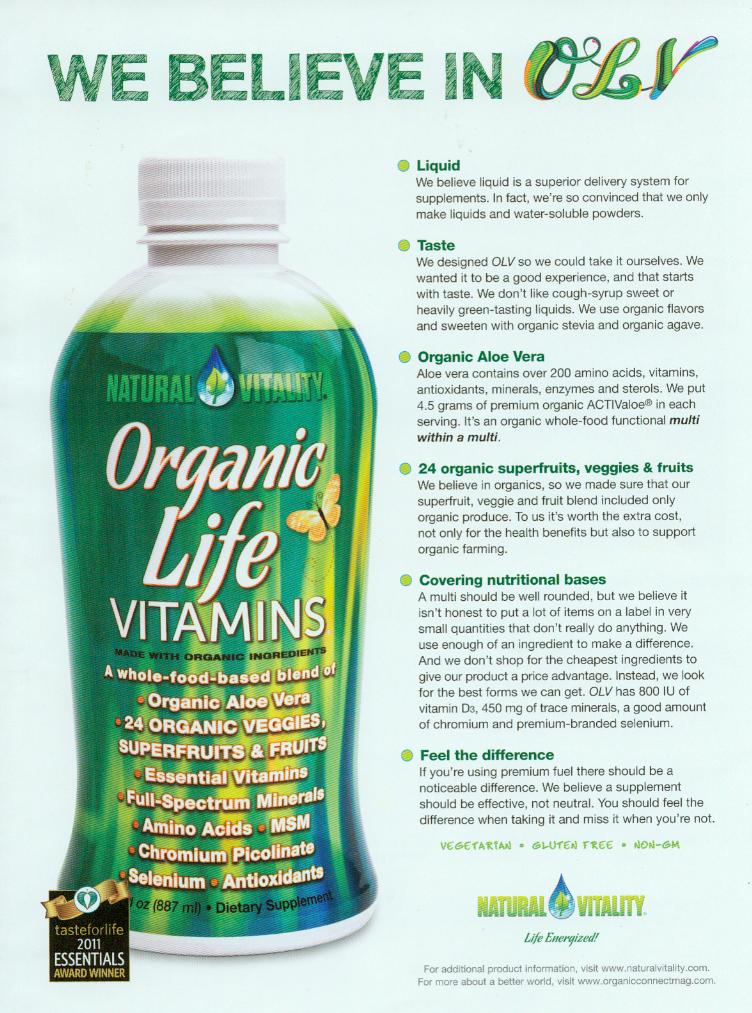 chneider.
chneider.
Regarding the Web component of educational programs, it isn’t necessary to start from scratch. Instead, Schneider describes how his company’s program can offer fresh content to retailer Web sites that are already up and running. Pieces of code pull content onto the site in an integrated fashion, and these elements can be installed within a couple of hours, according to Schneider. Examples of these features include health and wellness news “widgets” that can be placed on a homepage.
Offering this type of customer interaction can become a competitive edge in light of the changes we are seeing in consumer culture. “If you look at the bigger trend that’s taking place in society at large, it’s that consumers are getting very used to and comfortable with pulling up information on their own, wherever they are,” says Schneider. The Internet’s development, mobile phone capabilities, quick response (QR) codes…all are creating a certain expectation among consumers. There is now an interest in the back story and details involved with individual products, especially the health products they will be putting into their bodies.
“It’s a whole other level of shopping experience, and I think the store is obviously a central piece of that,” says Schneider. Still, he says that most consumers seem interested in doing the majority of their research online, at home. For Schneider’s company, the majority of the consumer usage is of the Web site product.
Kiosks, meanwhile, are helpful for in-store questions. Schneider says his firm did a study two years ago through an independent company on attitudes toward health kiosks. “They had polled consumers about their interaction with the kiosks, and whether they thought it was a beneficial experience or not, and over 90% said that it was a reason for them to keep coming back into the store because they thought that it was a very valuable resource.”
Then, there is the question of regulatory compliance and the Dietary Supplement Health and Education Act. It is specified as permissible for third-party literature to provide scientific information about specific nutrients, whereas there are limits about product labels, and what retailers can and can’t say. “This is where a retailer can point the consumer over to the kiosk. The consumer can read the information and then they can make their own judgments about whether the nutrient is beneficial or not, and then make the purchase decision,” says Schneider.
Social Media Is Your Friend
Getting active on the Internet and using social media is free, at least in all the most important ways. Yet there is still a trepidation about diving in for some. Facebook and Twitter are well-established as powerful marketing tools, and they aren’t going away anytime soon. Using these outlets to draw your customers’ attention where you want it can be an invaluable resource. Get help setting them up from your staff, especially the tech-savvy among them that have the energy and know-how to make these opportunities work for you and your store.
Once you’ve brought customers into the store with a timely discount announcement on Twitter, or a contest promotion through your newly popular Facebook page, there are other modern gadget trends to make yourself aware of. QR codes are those mysterious black boxes you’ve been seeing everywhere lately. They are accessible mostly via smart phone applications, and they send users directly to an Internet address with more information about a product, service, or whatever it is that’s being promoted.
Geoffrey Robinson, founder of Digital Earth Network, cites research that says mobile phones will overtake personal computers as the most common tool for web access by 2013. This is a major paradigm shift, according to Robinson, particularly for the shopping experience. For one thing, retailers themselves are already using QR codes for promotional purposes. Though there is a learning curve and much advanced customization is possible, QR codes are free to create on the Internet, and can then be linked to whatever Web presence you see fit. “At retail shelf level, consumers can scan a QR code and pull up this information readily while shopping in the store, allowing them to make decisions at the time of the shopping experience and point of sale,” says Robinson.
In the very near future, Robinson adds, phones will have the ability to scan or receive coupons as the Global Positioning System in their phone recognizes where they are currently shopping. Potentially disturbing? Perhaps. A powerful new influence on shopping behavior? You bet. There is also the trend of product information access through mobile devices to be aware of. By scanning bar codes, for example, eco-conscious consumers can gain access to information about the sustainability and safety of certain products as they hold them in their hands, through applications with names like barcoo and ShopSavvy. There are also increasingly influential consumer review Web sites such as Goodguide.com that provide similar services through mobile applications.
Keeping Tabs, Electronically
The retail technology discussed so far touches only the customer-oriented side of things. But highly efficient inventory/ordering systems can provide a behind-the-scenes boost to the profitability and smooth operation of your store. “By implementing an automated inventory system, the retailer can set up order/inventory parameters based on their needs and the system will automatically build orders based on the retailer’s pre-set criteria,” says the ECR team. This helps prevent lost sales due to lack of inventory, as well as preventing overstocking. To put it more plainly for those who aren’t sold on the concept of ordering systems, Maxwell says, “At an aggregate level the answer is simple—you are saving  your store both time and money.”
your store both time and money.”
These systems can provide order and inventory tracking based on trends, seasonality, current stock, average lead times, real-time sales, and other factors, according to ECR. They also can offer automatic updates on prices and new items. “The simple fact is human error can prove quite costly when it comes to inventory management. Walking the floor looking for low-product levels or product ‘holes’ is tedious, time consuming and error prone.” Not only this, but automatic inventory updating frees your staff to perform other tasks and provide better customer service.
An important consideration in choosing an ordering system is ease-of-use. Training employees ought not to be a hassle, according to Maxwell. “Products that are fast, accurate, and consistent foster an enjoyable user experience and peace of mind for retailers,” he says. In addition, the tighter the integration can be between a store’s major suppliers and the POS system the better, according to ECR. They explain that this aspect is one under development, stating, “The idea is to make the retailer’s job easier, more effective and more profitable. Super tight integration with the supplier is key to accomplishing these goals.” WF
Published in WholeFoods Magazine, October 2011










